Visit our login page https://remox.com.au/login and click Create an account.
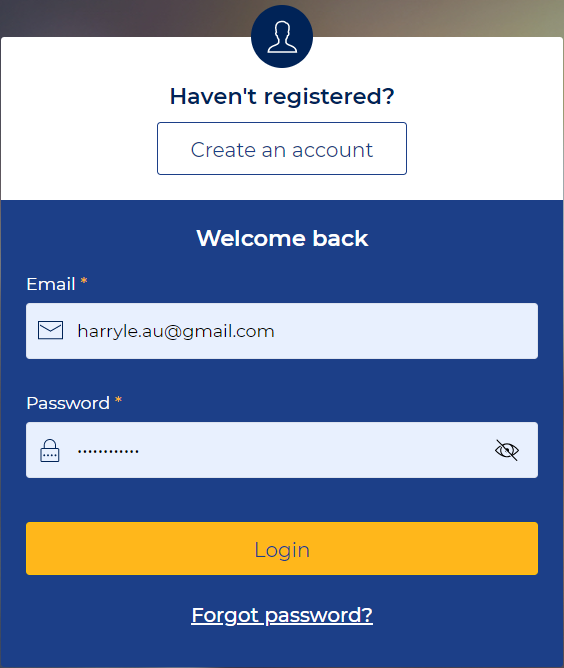
Provide your email address, it will also be your username. We also need your Australian mobile number to contact you when needed.
Follow by your personal information such as full name, date of birth and current residential address.
If you're an existing customer and/or we are able to verify the details you provide, your online account will be created and we will send you a welcome email with the account activation link to the email address that you provide.
If you are a new customer, follow the instruction on the screen to go through an application form where we will verify your detail in order to create an online account for you.
In the situation where we are unable to verify your identity online, one of our friendly consultants will review your application and contact you via phone/email to assist further.
The activation email only valid for 24 hours so make sure you activate your account before it expires. We can help if you need to receive another activation email.
Once activated, you will be asked to set up the password for your login. Please refer to the password policy below to be set up a secure password.
- Minimum password length is 8 characters
- Contains at least one uppercase letter
- Contains at least one lowercase letter
- Contains at least one number
Avoid using common words, phrases, and patterns that are easy to guess e.g. 'Letmein', 'Abcd'. Your password should not be shared with anyone else to prevent authorised access.
Alternatively, simply give us a call on 02 8318 5977 or LiveChat on www.remox.com.au to receive assistance.